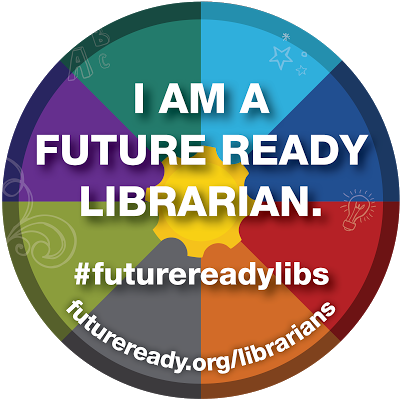As most educators this school year, I feel like time has flown by during one of the busiest years yet! Things in the media center have been wonderful and it has been so fulfilling to see students and staff alike enjoy the space again, along with all of its updates.
During June of last school year, I ordered brand new whiteboard tables, lego sets, Keva planks, StickTogether sets, and a Promethean board. All of these additions have not gone unnoticed! Our staff have loved the interactive aspects of the whiteboard tables because we have plenty of dry erase markers laid out for use! Classes have come in to take advantage of this workspace during various activities and assignments. Students have also got into the habit of doodling or leaving encouraging messages for one another. It’s fantastic to see them being used in so many ways!
As far as our “mindfulness” stations go (puzzles, Keva planks, legos, et cetera), they have been a huge success as well! Students have thoroughly enjoyed unplugging and taking on a task that allows them to decompress while in a peaceful setting in the middle of their school day. I would say that our StickTogether sets (seen in photo) have been the most popular—I couldn’t replenish them fast enough sometimes! It has been great seeing our teenagers put down their cell phones and have a nice chat with one another while completing a challenge as a group. We plan on continuing with these stations and adding new options—like knitting—next school year.
Our Promethean board has been another exciting addition to our media center. It has been so successful in use that our technology department has ordered ones for classrooms in the building! We found that we “self-advertised” through our research lessons while using it. One teacher overhearing our lesson on databases and citations would become interested and schedule time for their own classes to take advantage of this “service” we provide. One of our science teachers even successfully encouraged his grade-level colleagues to all schedule time in the media center after his own students benefitted from our database and NoodleTools lessons. It’s been wonderful sharing our resources with so much of the school community, and we plan on more outreach next school year!
Now more than ever, it’s so vital to offer pockets of peace for our school community. Not only is it a welcoming place of solace for our “regulars,” but it also opens up opportunities to get to know one another and all that the media center has to offer. We look forward to seeing what 2022-2023 will bring in the media center rejuvenation process!